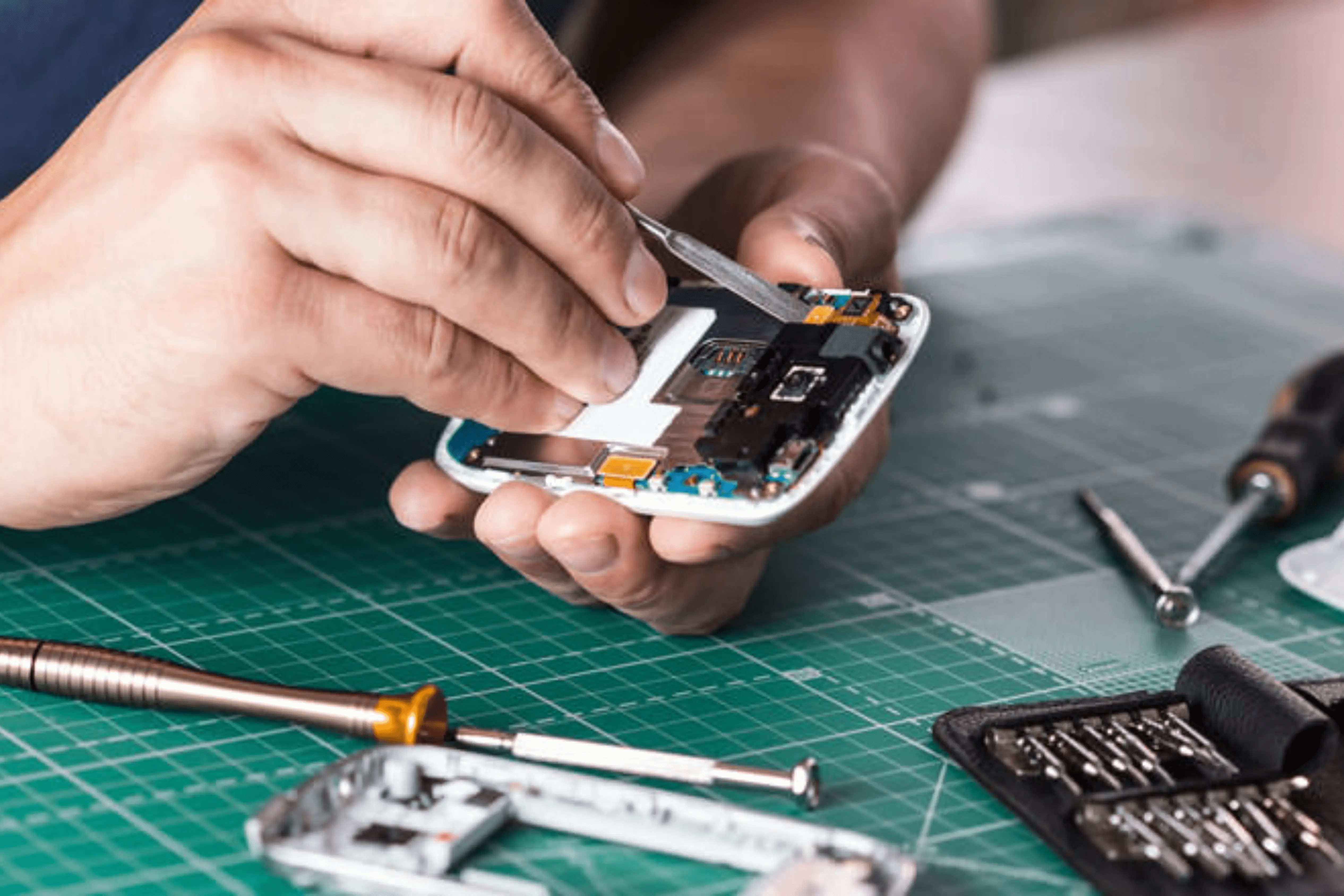When you’re about to hand over your mobile phone for repairs, preparation is more than just helpful, it's essential. Modern smartphones contain personal memories, important contacts, financial data, and confidential information. So if you're wondering what to do before phone repair, this guide outlines all the right steps to secure your data and ensure a smooth service experience.
Why You Must Prepare Your Device Before Repair
Phone repairs often feel urgent. But skipping basic prep steps can expose your device and your data risks. Taking time to prepare offers several benefits:
- Keeps your personal data safe
- Prevents accidental access to apps and accounts
- Minimizes the chance of losing files permanently
- Helps technicians work faster without security restrictions
Whether your phone has a cracked screen or a battery issue, knowing what to do before phone repair protects both your device and your privacy.
Step 1: Back Up All Important Data
The most crucial step in this checklist is backing up your device. If a factory reset or hardware change is involved, there’s a risk of losing your photos, chats, documents, and app data.
Depending on your device, choose a backup method:
- Android users: Use Google Drive, Photos, and Contacts sync features
- iPhone users: Back up with iCloud or iTunes
After backup, double-check that your files are properly saved. When deciding what to do before phone repair, this step should always come first.
Step 2: Remove Your SIM Card and Memory Card
Before dropping your phone off, take out your SIM card and any microSD card. These small components are not needed for the repair and can get lost or damaged.
- The SIM contains your phone number and service data
- The SD card may store private files or images
Protecting these ensures that no data is misused or lost. It's a simple but vital item in the list of what to do before phone repair.
Step 3: Disable Screen Locks and Log Out of Your Accounts
To allow the repair team to test your device post-repair, disable any lock screens. This includes:
- PINs
- Passwords
- Fingerprint or Face ID
Also, sign out of major accounts like:
- Google or Apple ID
- Social media platforms
- Banking apps
- Cloud drives
This protects your digital footprint and ensures no unauthorized access during the repair.
Step 4: Turn Off “Find My” or Device Tracking Features
Security features like Find My Device on Android or Find My iPhone can interfere with repair diagnostics. These services are great for recovery during theft but can delay your repair if left active.
Before submitting your phone, turn off tracking options through your account settings. Skipping this step can sometimes cause service delay. So remember: turning off these settings is key when thinking about what to do before phone repair.
Step 5: Note Down Your Device Details
Create a quick check list with these essential phone details:
- Brand and model
- Color
- Storage capacity
- IMEI or serial number
- Visible physical condition (scratches, cracks, dents)
Taking a few pictures of your phone’s current state is also smart. It acts as proof in case of any disputes regarding damage during the repair.
Step 6: Clean the Exterior of the Phone
Gently clean your phone before handing it in. Remove the case (if giving it along), dust off the screen, and ensure ports are free of debris.
This is not a required part of the repair process, it just makes it easier for technicians to work on devices. It also ensures your phone’s current condition is clearly visible.
Step 7: Collect a Receipt or Job Sheet
Always ask for a job sheet or submission receipt when you leave your phone at the service center. It should mention:
- Date and time of drop-off
- Description of the issue
- Phone make, model, and IMEI
- Accessories submitted (charger, case, etc.)
- Estimated cost and delivery timeline
This paper trail ensures accountability and provides proof if something goes wrong.
FAQs on What to Do Before Phone Repair
- Why is a backup necessary?
If your phone is reset or parts are replaced, you may lose data. A backup protects your files. - Is it safe to leave my SIM card in the phone?
No. Removing it ensures your number and messages aren’t misused or lost. - Should I turn off screen locks?
Yes. This allows technicians to test your device after repair. - Do I need to disable device tracking?
Absolutely. Services like Find My iPhone can block resets or cause delays in repair. - What accounts should I log out from?
All major ones, including Google, Apple, banking, and social media platforms.
Conclusion
Before you hand your phone over for servicing, take the time to follow this checklist. Knowing what to do before phone repair can prevent data loss, protect your privacy, and streamline the entire mobile repair process. From removing SIM cards to turning off tracking features and logging out of accounts, each step adds a layer of security.
Looking for a reliable and secure repair experience? GoFix is your trusted mobile service partner. With certified technicians, authentic parts, and data-safe practices, GoFixensures your phone is in good hands every step of the way.
Choose GoFix for mobile repairs that are fast, professional, and privacy-conscious.